Can I search across departments?
Yes, you can search across departments using global search on the right hand pane of the home page. You can perform a cross department search by selecting "All Department".
For more understanding, refer the image below.
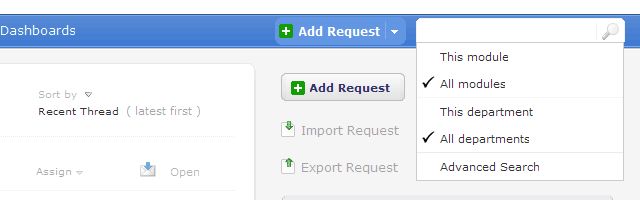
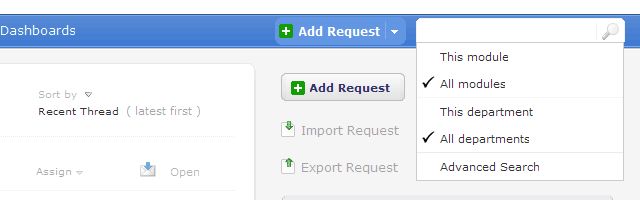
Related Articles
Will the same SLA work across all Departments?
No, SLA's work only within the Department. You have to create SLA's for individual Departments.Optimize your Knowledge Base for Search Engines
Your Zoho Desk Knowledge Base comes with an inbuilt search functionality, that can help your customers and agents to search for the solutions they are looking for. But, the primary objective for creating KBase articles is to have them crawled by the ...How can I access the All Departments view?
If you are using multiple departments in Zoho Desk, it is essential that you track their progress under one holistic view. The All Department view helps you do just that. It enables you to view the entire list of tickets irrespective of the ...Search Engine Optimization for Help Center
Your Help Center content, viz. articles and community posts, should be made easy for both your customers and search engines to understand. You simply can’t stop with having a perfect Help Center with great content. The search engines such as ...Can I customize search? Need to add more fields for search?
Yes, you can customize your search. Follow the steps mentioned below, Goto Setup > Customization > Search Layout In the Search Layout page, select a module to list the fields under it. Click Edit and check the fields to be searched when you ...